Dymension Owlstake Rollapp
Introduction to Owlstake NFT Trading Platform
This is the first dApp project of the Owlstake team, aiming to promote the NFT ecosystem based on blockchain technology. We have decided to enter the Web3 world with this NFT marketplace application. The dApp supports popular features such as:
- Displaying all NFTs in a collection listed on our trading platform
- Buying, selling, and auctioning user-owned NFTs
- Supporting NFT Drops
- NFT Staking
Testnet Phase
Currently, the project is in the Testnet phase and is being tested using the RollApp technology by Dymension.
For more details about the Dymension project, you can learn more at: https://docs.dymension.xyz
| Type | Link |
|---|---|
| NFT Marketplace | https://market.owlstake.com |
| Owlstake RollApp | https://portal.dymension.xyz/rollapp/ngocdoan_4228225-1 |
| EVM Explorer | https://explorermarket.owlstake.com |
Screenshots
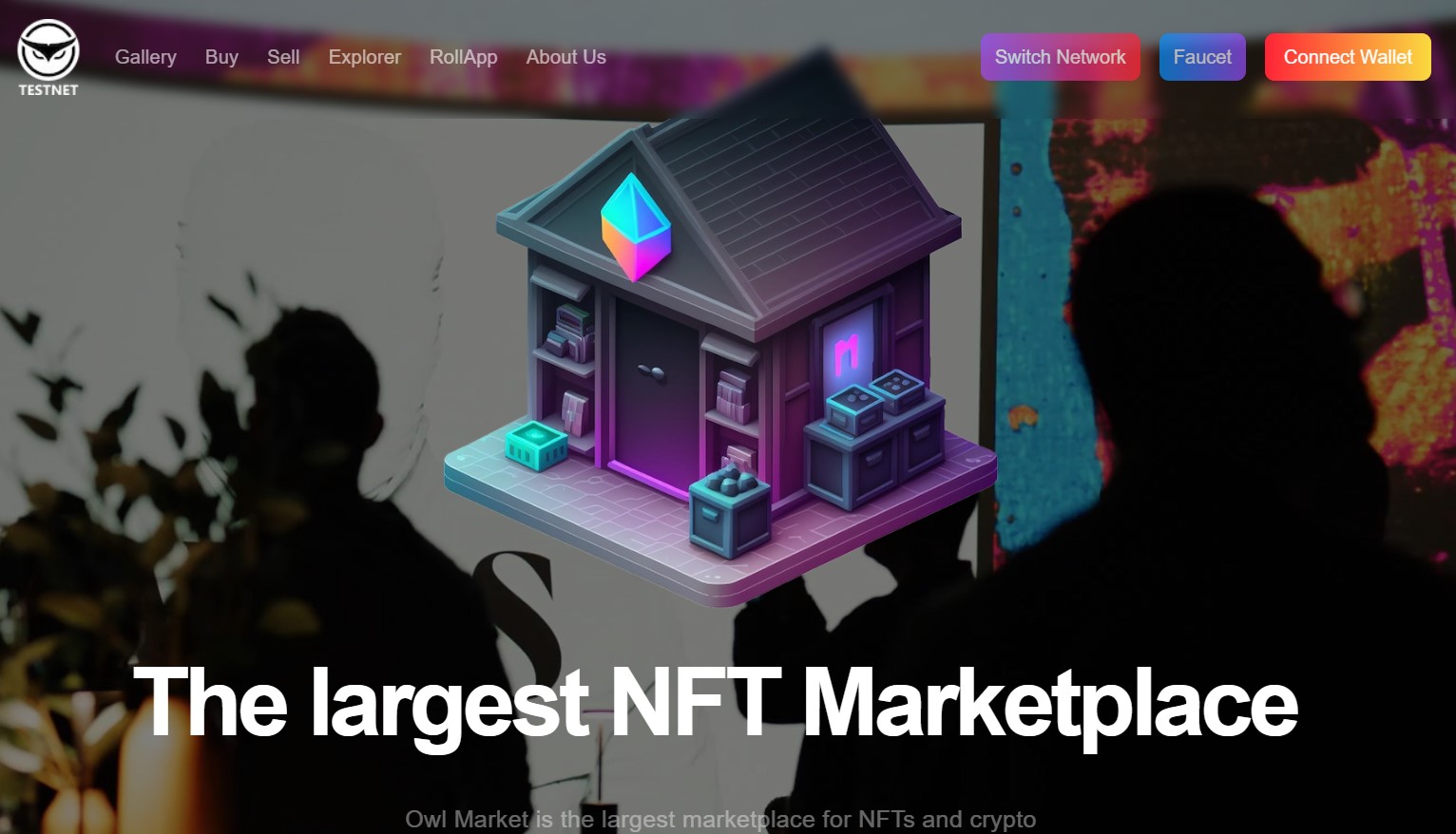
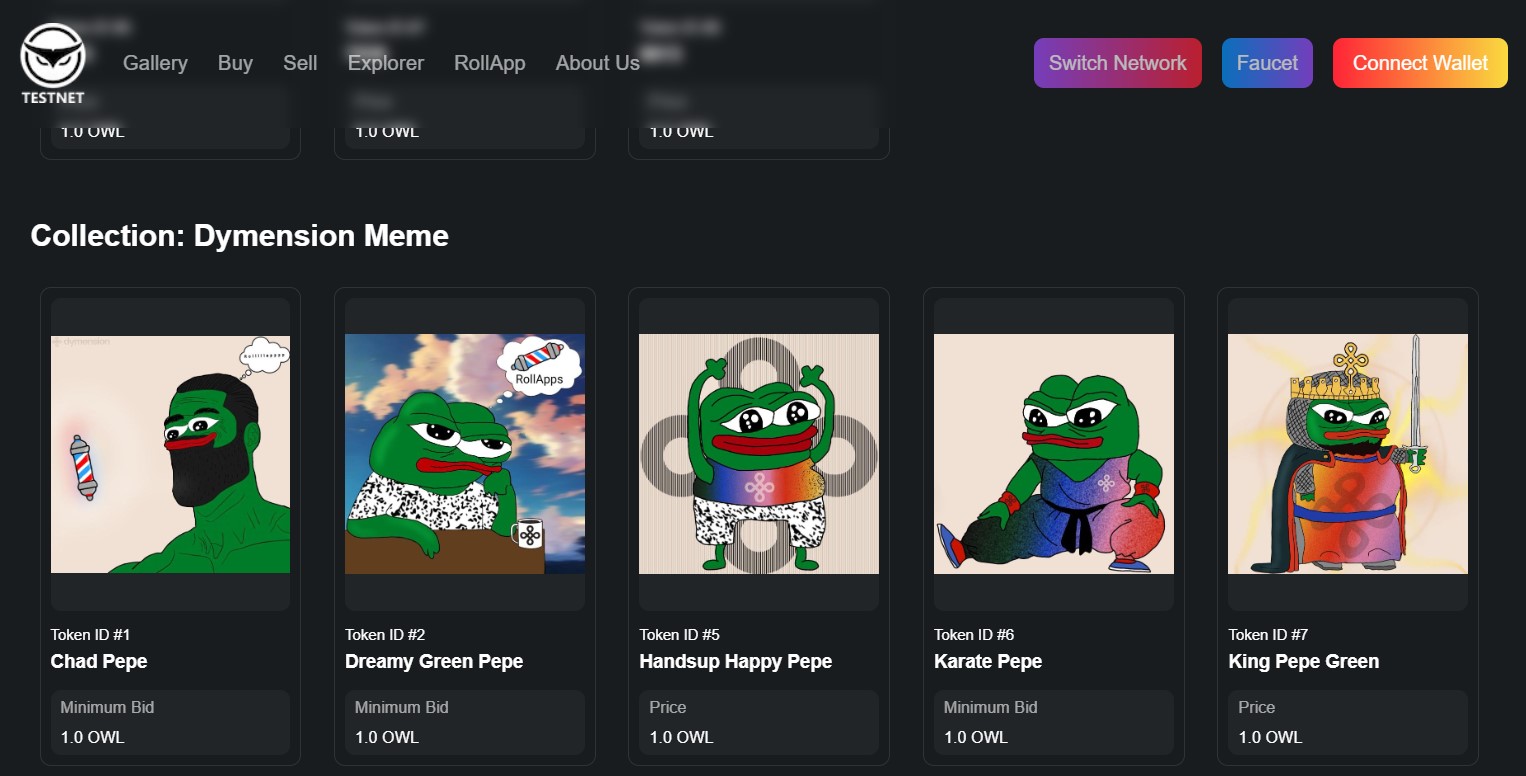
1. Faucet & Network
Install Metamask
Make sure you have installed and logged in to the MetaMask extension in your browser. If you haven't installed it yet, download and install MetaMask from its official website. https://metamask.io/
-
Create a wallet and backup the seed or private key.
-
Connect your wallet to the Owlstake NFT Marketplace application.
-
Add the Owlstake network to your Metamask wallet:
-
Automatically add it by clicking on the "Switch Network" button.
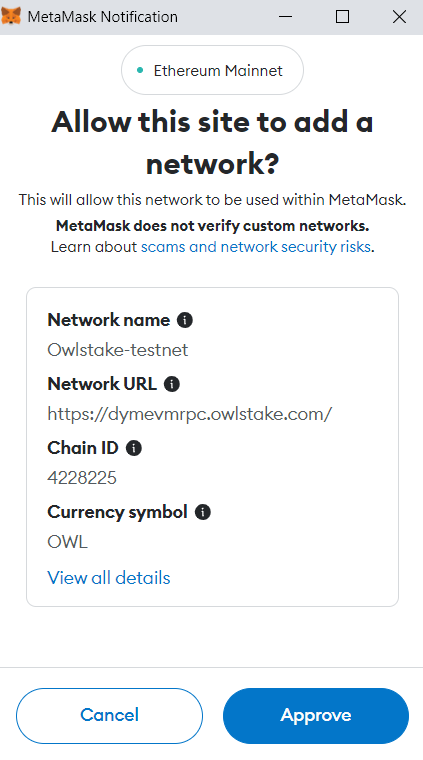
- Manually add it by accessing Metamask/Settings/Networks/Add Network with the following parameters:
Network Name: Owlstake testnet
New RPC URL: https://dymevmrpc.owlstake.com
Chain ID: 4228225
Currency symbol: OWL
Block explorer URL: https://explorermarket.owlstake.com
Faucet:
Click on the "Faucet" button to get 10 Owlstake coins on the testnet. Please wait for a moment, the system will send 10 OWL to your wallet.
2. Profile
This is where you can view details of your current activities, including:
- NFTs: A list of all the NFTs you currently own (Please note that this section will not display NFTs that you have staked)
- Listings: A list of NFTs that are currently listed for direct sale
- Auctions: A list of NFTs that are currently being auctioned
- Stakings: A list of NFTs that you have staked
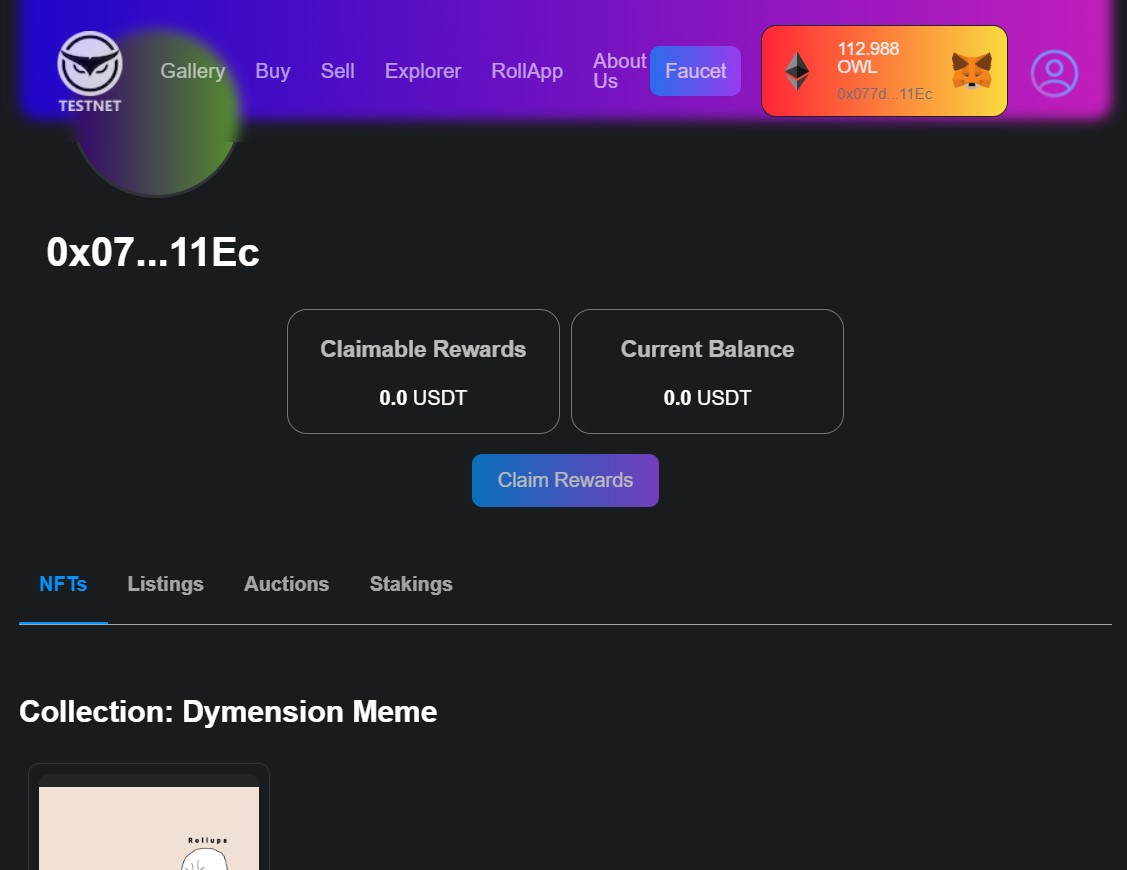
3. Gallery
- This is an overview page that lists the NFT collections supported by the trading platform, including the collection name, description, and total number of NFTs in each collection.
- You can click on any collection to view the complete list of NFTs in that collection.
- If you like a particular NFT, you can click on it to check if it is currently being traded or not.
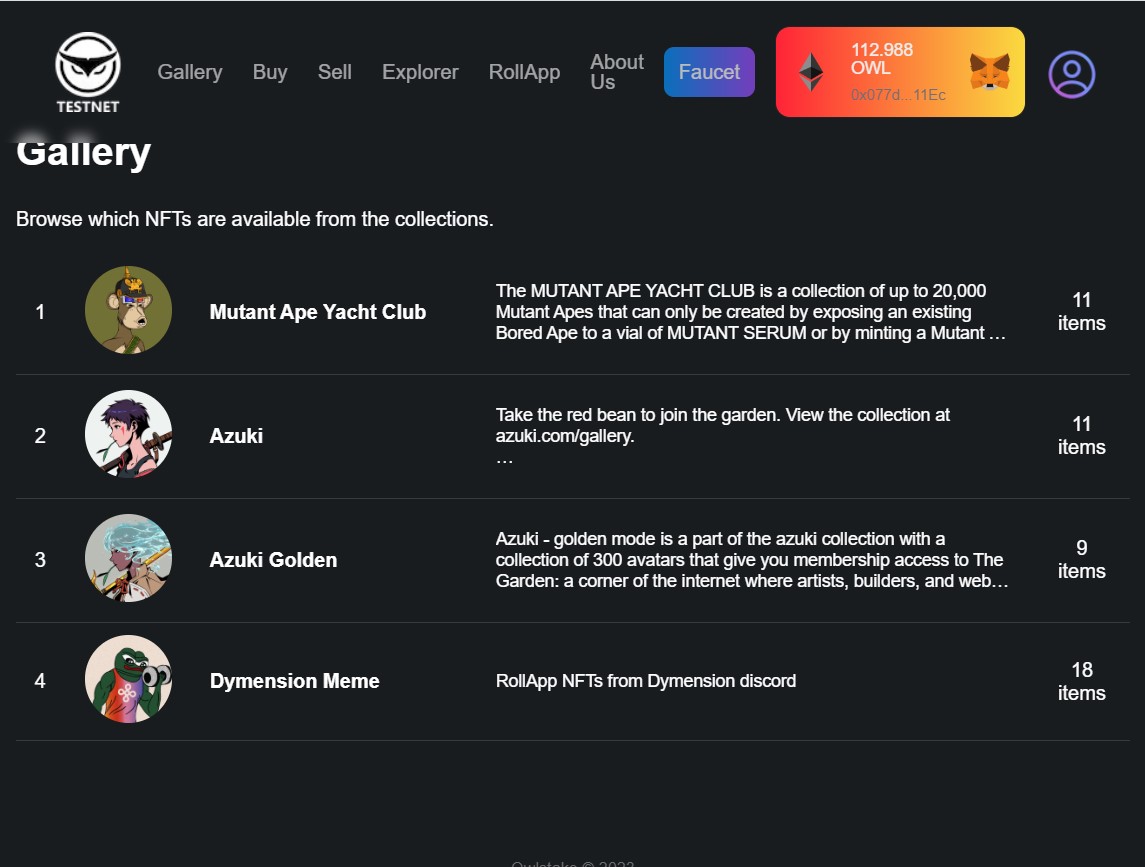
4. Direct Listing
- If you own an NFT and want to list it for sale on the platform, click on the "Sell" button, select the NFT you want to sell, and click the "Direct Listing" button.
- Choose the start time for the listing and the desired selling price, then click the "Create Direct Listing" button.
- A Metamask dialog box will then appear to confirm the selling process from the user.
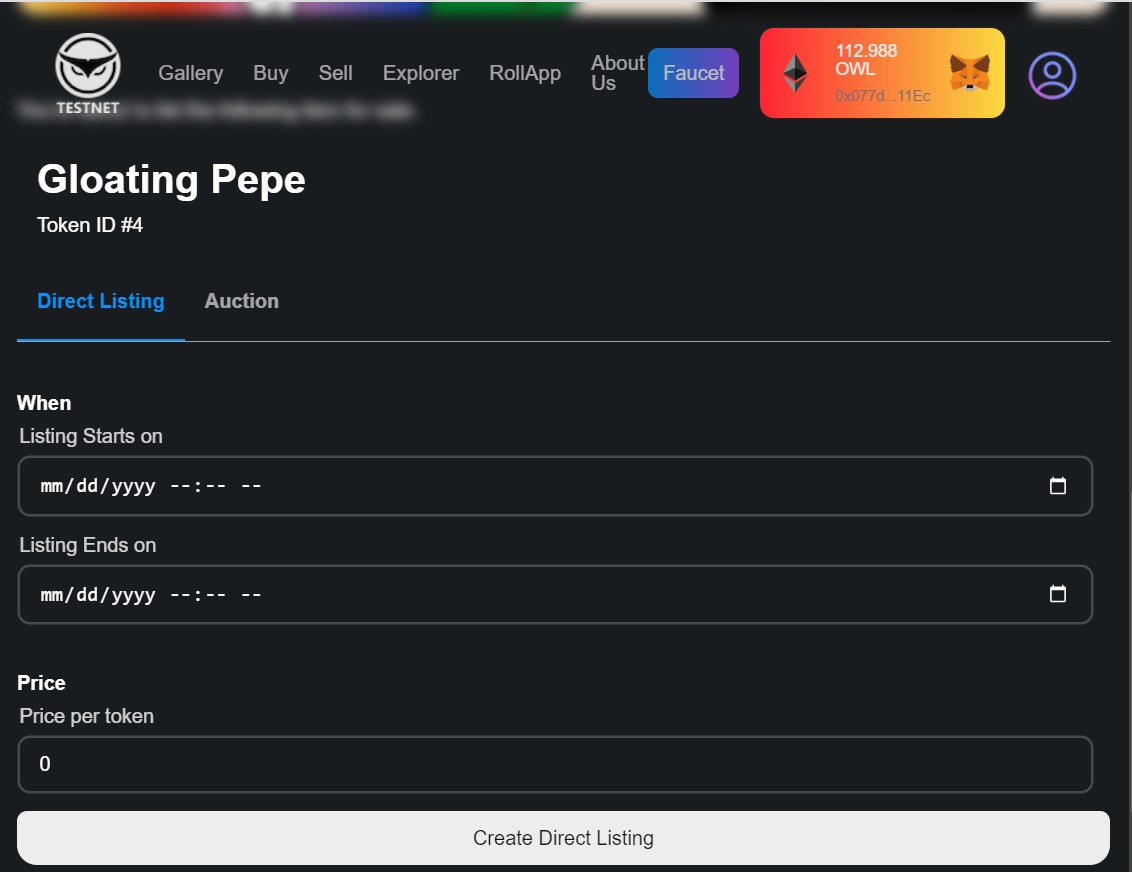
5. Auction
- You can also use the auction feature in the Sell section.
- Similar to Direct Listing, click on the "Sell" button in the Web Menu, select the NFT you want to sell, and then click the "Auction" button.
- Choose the duration of the auction, the starting bid price, and the instant buy price (if applicable).
- A Metamask dialog box will then appear to confirm the auction process from the user.
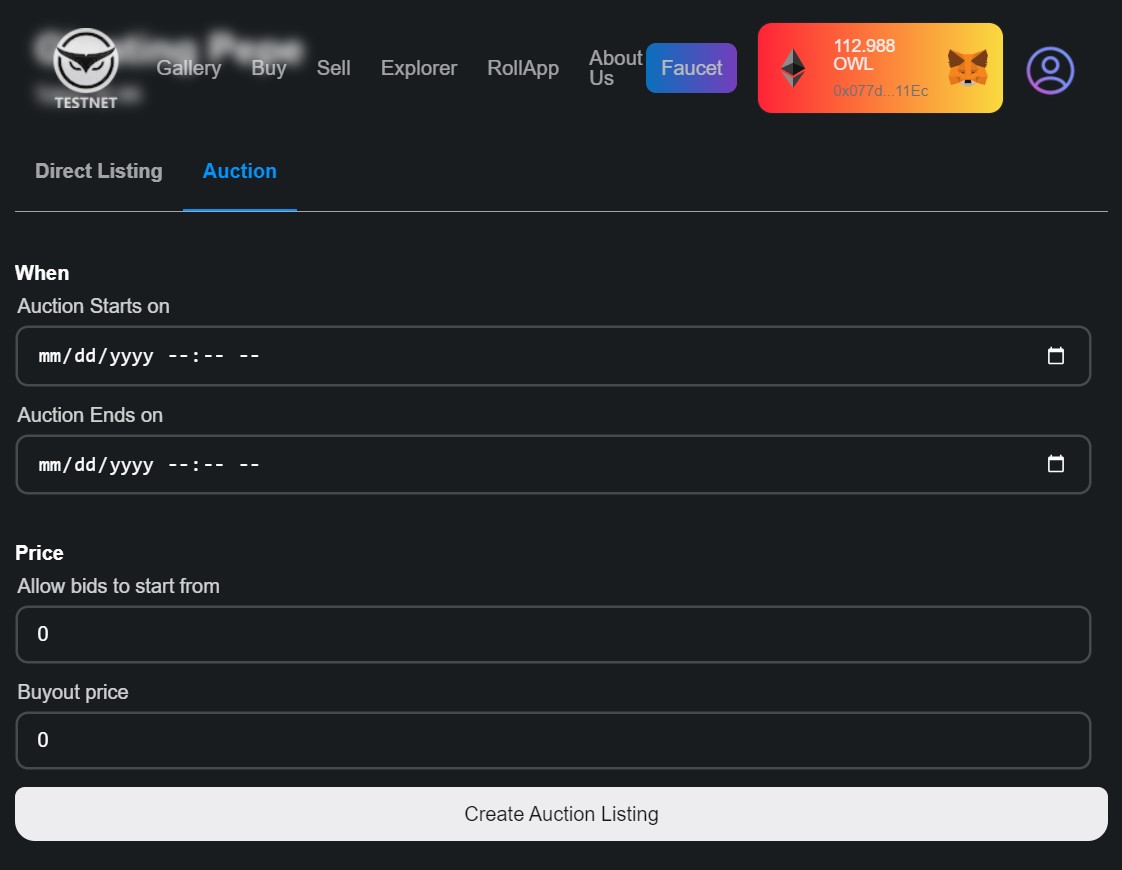
6. NFT Drop
Coming soon
7. NFT Staking
Coming soon
